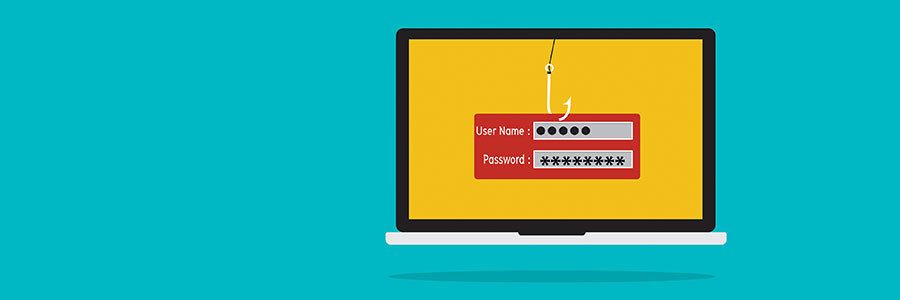Modern web browsers and password managers come with a feature called password autofill. This helps users store and automatically use their account credentials to access websites and other applications. While password autofill is convenient, it comes with security risks.
The dangers of password autofill
Why autocomplete passwords are risky
Are autocomplete passwords safe?
IT policies to protect your business

Employees are one of your biggest security holes. There is no foolproof prevention method for human error, which is why employee mistakes are one of the most common causes of a security breach. To reduce potential risks, we’ve suggested a few IT policies you should implement to protect your business.
Router malware worse than experts realize

In May, security experts discovered one of the most widespread malware infections in history. Now, they’re warning businesses and consumers that it’s even worse than their first assessment. The VPNFilter malware poses a threat to small businesses and requires immediate attention from anyone who hasn’t taken action against it.
Think before saving logins to your browser
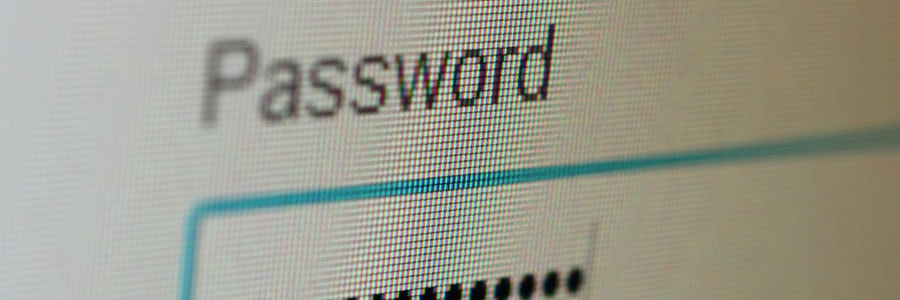
There are a number of reasons you should be wary of saving your password to a digital platform. Just look at Yahoo’s data breach in 2013, which leaked passwords for three billion people. Even when your password isn’t compromised, saving it to a browser could have serious implications for your privacy.
Google studies effects of leaked logins
IT Security Policies you need to implement

Most business owners have an employee handbook. But when it comes to the online security of their business, often times this portion is either not adequately addressed, or not addressed at all. However, with cyber crimes an ever increasing threat, and the fact that employee error is one of the most common causes of a security breach, it is incredibly vital that your staff is informed of your policies.